Introduction
In today’s digital age, if your business isn’t online, does it even exist? Okay, maybe that’s a bit dramatic, but you get the point. Establishing an online presence is no longer optional—it’s essential. One of the most powerful yet underutilized tools available to small businesses is The Google Business Profile. If used correctly, it can drive foot traffic, improve search rankings, and create a seamless connection between your business and potential customers.
So, grab a coffee, and let’s dive into how this free tool can transform your business.
What is The Google Business Profile Anyway?
Imagine a digital business card that pops up whenever someone googles your business. That’s essentially what The Google Business Profile (GBP) is. It allows you to showcase all the key details about your business—like your name, hours, location, and even customer reviews—right in Google’s search results and on Google Maps.
Why should you care? Because people love convenience. Around 46% of all Google searches are looking for local information. If you’re not showing up where your customers are searching, you’re leaving money on the table.
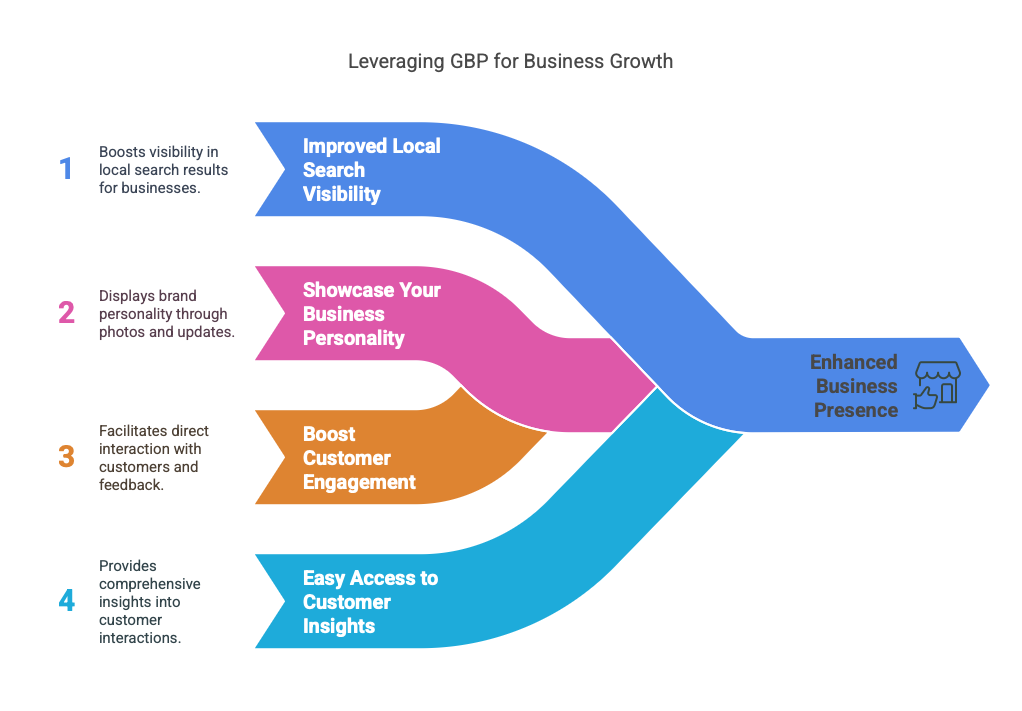
Why Is The Google Business Profile a Game-Changer for Small Businesses?
Here’s the deal: small businesses often operate on tight budgets. Fancy marketing campaigns? Expensive SEO consultants? Not always possible. But GBP is a free tool that can deliver serious bang for your buck. Here’s why it’s a game-changer:
-
Improved Local Search Visibility
- When someone searches for “best pizza near me” or “affordable web design in Cork,” Google prioritizes local businesses with optimized profiles. That could be you!
-
Showcase Your Business Personality
- Add photos, videos, and updates to give potential customers a sneak peek into your brand. Whether it’s your mouthwatering dishes or your cozy office, visuals create trust and excitement.
-
Boost Customer Engagement
- From Q&A sections to reviews, GBP lets you interact directly with your audience. Answer questions, respond to reviews, and show that you care.
-
Easy Access to Customer Insights
- GBP shows you stats like how many people called your business, visited your website, or clicked for directions—all in one place.
Setting Up The Google Business Profile in 5 Easy Steps
Ready to get started? Follow these steps:
-
Sign In to Google My Business
- Visit Google My Business and sign in with your Google account.
-
Add Your Business Details
- Fill out the basics: business name, address, phone number, website, and category. Make sure to match these details exactly with what’s on your website.
-
Verify Your Business
- Google will send you a postcard with a verification code to confirm your address. This step ensures your business is legit.
-
Optimize Your Profile
- Add photos, write an engaging business description, and fill out all fields. Don’t forget to include keywords like “affordable web design” or “handcrafted furniture.”
-
Regularly Update Your Profile
- Keep your info up to date. Change your hours during holidays and post updates about new products or services.
Tips to Optimize The Google Business Profile
Want to stand out from the competition? Here are some expert tips:
1. Use High-Quality Photos
People are visual creatures. Upload crisp, attractive images of your store, products, or services. Businesses with photos get 42% more requests for directions and 35% more website clicks.
2. Nail Your Business Description
Your description is your elevator pitch. Be concise yet compelling. For example, “We’re East Cork’s go-to web design agency, specializing in affordable, responsive websites for small businesses.”
3. Encourage Customer Reviews
The more (positive) reviews, the better. Politely ask satisfied customers to leave a review and always respond—whether the feedback is glowing or critical.
4. Leverage Posts and Updates
Think of GBP posts like social media updates. Share promotions, upcoming events, or blog posts. They’ll appear in your profile and grab attention.
5. Use Keywords Strategically
Sprinkle relevant keywords throughout your profile—especially in your description and posts. But don’t overdo it. Keep it natural.
FAQ About The Google Business Profile
1. Is The Google Business Profile really free?
Yes, 100% free. No hidden fees, no strings attached.
2. How long does it take to verify my business?
Verification usually takes 5-7 business days, depending on your location.
3. Can I use GBP for an online-only business?
Unfortunately, no. GBP is designed for businesses with a physical presence or that serve specific local areas.
4. What happens if I don’t update my profile?
Outdated info can confuse customers. Imagine showing up at a store only to find it closed—frustrating, right? Keep your profile fresh to avoid this.
5. Can I manage multiple locations with one account?
Absolutely! GBP lets you handle profiles for multiple locations from a single dashboard.
Conclusion
The Google Business Profile isn’t just a tool; it’s a golden ticket to better visibility, stronger customer connections, and ultimately, more sales. By taking the time to set up and optimize your profile, you’re giving your small business the best chance to thrive in an increasingly competitive online world.
So, what are you waiting for? Claim your spot on Google, wow your customers, and watch your business soar. And remember, the internet waits for no one—get started today!

